Logos for clubs, districts, and zones
Your club, district, or zone leverages the power of Rotary’s brand identity by adding its name to the Rotary Masterbrand Signature. To create your official club logo, you need to use the template in the Brand Center or follow its format exactly. All older club logos need to be retired. Rotary district and zone logos include only the word “District” or “Zone” and the corresponding number. Rotaract and Interact club logos follow the same structure as Rotary club logos. Use your club logo, rather than Rotary’s Masterbrand Signature alone, when you’re promoting your club in your community.
Create or update your club, district, or zone logo by using our templates.
Club logos
In your logo, use the club name on your charter or the name your club is known by in your community. You don’t have to use the word “club” in the logo if you don’t normally use that word in your name. For example, you could use “Rotary Springfield” instead of “Rotary Club of Springfield.” Avoid using any name that might mislead people into thinking that your club is something other than what it is. For example, don’t use “Peace Center” as your club name.
Because the word “Rotary,” “Rotaract,” or “Interact” is already in the logo, you don’t need to repeat it. For example, the Rotary Club of Evanston, Illinois, USA, would add only “Club of Evanston” below the Masterbrand Signature.
In the template, the club name always appears on the same side as the word “Rotary,” “Rotaract,” or “Interact.” It should align on the right with the “y” in “Rotary” or the final “t” in “Rotaract” or “Interact.” The font, color, position, and the size relationship between the word and the wheel can’t be altered. You can continue the wording onto another line for visual balance if needed.
Your official club logo includes only the Rotary Masterbrand Signature plus your club name. Don’t add any other text or graphics or make the logo a subordinate part of a larger design.
You can use either the regular or simplified version of the Masterbrand Signature to create your club logo. We do recommend using the simplified version if the logo will be smaller than 1.25 cm (0.5 inches) or will be embroidered.
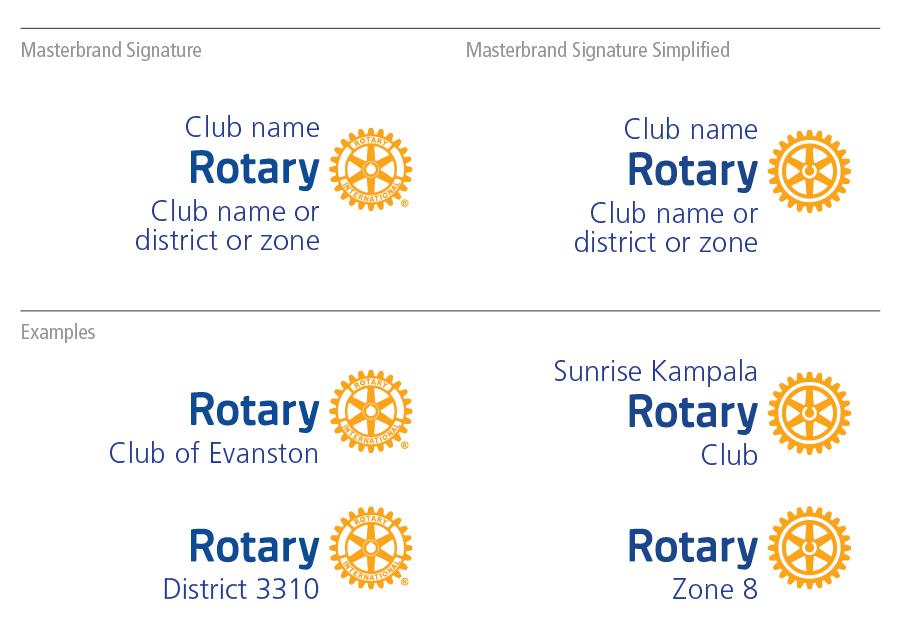

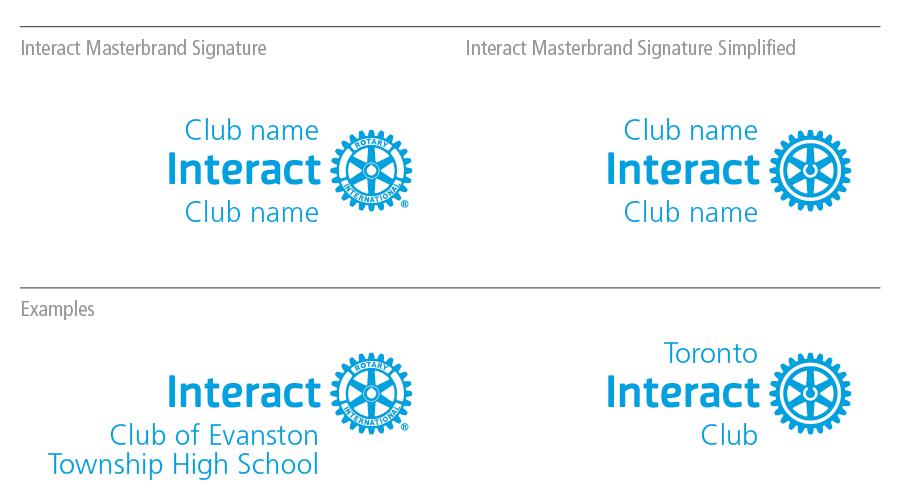
Geographic identifier logos
 When clubs, districts, or zones are working together on an activity or project, you can use a geographic identifier instead of a club, district, or zone name if you get the necessary permissions and follow the guidelines listed below. This means you’ll need to:
When clubs, districts, or zones are working together on an activity or project, you can use a geographic identifier instead of a club, district, or zone name if you get the necessary permissions and follow the guidelines listed below. This means you’ll need to:
- Create a geographic identifier that includes the words “clubs” or “districts.”
- Determine how long you want to use the geographic identifier. Make the documents that explain your plan to keep using the geographic identifier accessible to members and provide them to Rotary International or local leaders if you’re asked to do so.
- Make sure that any activities or projects that will use the identifier are under the full control of a Rotary entity (and thus, under the full control of Rotary members, as defined in the Rotary Code of Policies, section 34.040.7.). Current leaders need to specify in their plan documents how the activity or project will be administered by the Rotary entity and not delegated to anyone else.
- Avoid using the geographic identifier in place of the formal club, district, or zone name or logo for official business, including charitable registrations or contracts.
Permissions
Obtain permission to use the geographic identifier from all the Rotary leaders in the relevant area. Note that if a new person in a role objects, you can’t keep using it.
Get permission from:
All club presidents if your geographic area is:
- An area within a district, such as a city or region
- A country within a district that includes multiple countries
All district governors if your geographic area is:
- A whole country (all districts within country)
- An area that includes several districts, such as a county or region
The RI director or directors if your geographic area is:
- A zone or Intercountry Committee
Additional guidance
- You can’t incorporate an entity or apply for a trademark registration or business name (unless otherwise permitted by Rotary policy) using the geographic identifier.
- You can’t use the geographic identifier in place of the official club/district/zone logo.
- Rotary International can block the use of a geographic identifier if you don’t follow the guidelines fully or meet the full criteria, or if you chose the geographic identifier in bad faith.
- Using a geographic indicator according to these guidelines doesn’t create a new Rotary entity. These guidelines also don’t confer additional rights on an activity or project, including the right to use the Rotary logo and all other Rotary service marks and trademarks. And they don’t allow you to transfer the right to use them to someone else.
RESOURCES AND REFERENCE
- Download Your Logos at a Glance
- Complete the Learning Center course Our Logo: Representing Rotary to learn more about using club logos.
- Learn more about how to avoid common errors when you use Rotary logos.